How to create a Reusable Component
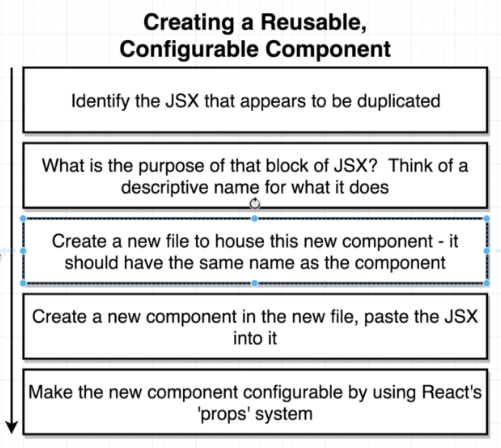
Example:
The following code is providing a styling for comments which will be duplicated for each new comment, therefore we want to create a reusable component for that to simplyfy the code.
//Index.js
const App = () => {
return (
<div className="ui container comments">
<div className="comment">
<a href="/" className="avatar">
<img alt="avatar" src={faker.image.avatar()} />
</a>
<div className="content">
<a href="/" className="author">
Sam
</a>
<div className="metadata">
<span className="date">Today at 6</span>
</div>
<div className="text">Nice blog post!</div>
</div>
</div>
<div className="comment">
<a href="/" className="avatar">
<img alt="avatar" src={faker.image.avatar()} />
</a>
<div className="content">
<a href="/" className="author">
Edwin
</a>
<div className="metadata">
<span className="date">Today at 5</span>
</div>
<div className="text">Nice blog post!</div>
</div>
</div>
</div>
);
};
Properties (Props)
First step is to create a new file in the Repository. It is common standard to start the component name with an uppercase letter we will name it CommentDetail.js.
After the extraction we need to copy the relevant code into the new function and use Props to make it able to call this component with individual content.
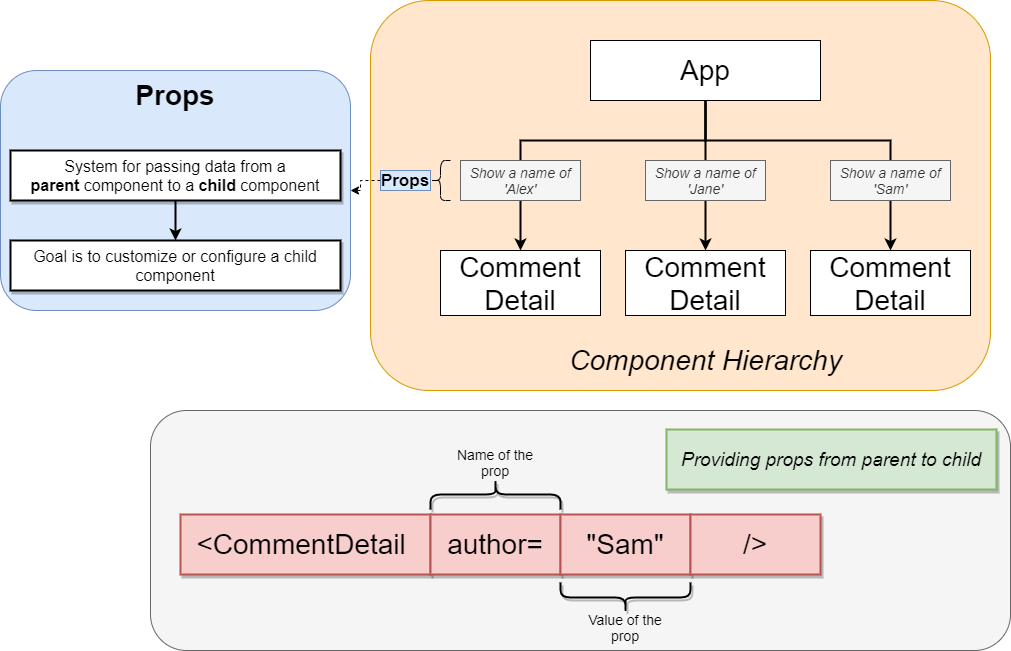
// CommentDetail.js
import React from 'react';
//we could also just pass (props) and call {props.author} or {props.image}
const CommentDetail = ({author,date, image, text}) =>{
//sometimes you need to inspect the props elements so you cann call
//console.log(props)
return (
<div className="comment">
<a href="/" className="avatar">
<img alt="avatar" src={image} />
</a>
<div className="content">
<a href="/" className="author">
{author}
</a>
<div className="metadata">
<span className="date">{date}</span>
</div>
<div className="text">{text}</div>
</div>
</div>
)
}
export default CommentDetail;
//index.js
import React from 'react';
import ReactDOM from 'react-dom';
import faker from 'faker';
import CommentDetail from './CommentDetail';
const App = () => {
return (
<div className="ui container comments">
<CommentDetail author="Sam" date="Tdoay at 2" image={faker.image.avatar()} text="hi" />
<CommentDetail author="John" date="Today at 4" image={faker.image.avatar()} text="Also hi" />
<CommentDetail author="Jim" date="Yesterday at 2" image={faker.image.avatar()} text="Another hi" />
</div>
);
};
ReactDOM.render(<App />, document.querySelector('#root'));
Custom Children
If we want to use a Component within another component we can make use of the children prop.
//Approval Card
import React from 'react';
const ApprovalCard = ({ children }) => {
return (
<div className="ui card">
<div class="content">{children}</div>
<div className="extra content">
<div className="ui two buttons">
<div class="ui basic green button">Approve</div>
<div class="ui basic red button">Decline</div>
</div>
</div>
</div>
);
};
export default ApprovalCard;
//CommentDetail
import React from 'react';
const CommentDetail = ({author,date, image, text}) =>{
return (
<div className="comment">
<a href="/" className="avatar">
<img alt="avatar" src={image} />
</a>
<div className="content">
<a href="/" className="author">
{author}
</a>
<div className="metadata">
<span className="date">{date}</span>
</div>
<div className="text">{text}</div>
</div>
</div>
)
}
export default CommentDetail;
Now we need to wrap CommentDetail within the Approval Component.
// index.js
import React from 'react';
import ReactDOM from 'react-dom';
import faker from 'faker';
import CommentDetail from './CommentDetail';
import ApprovalCard from './ApprovalCard';
const App = () => {
return (
<div className="ui container comments">
<ApprovalCard>
<CommentDetail author="Jim" date="Yesterday at 2" image={faker.image.avatar()} text="Another hi" />
</ApprovalCard>
</div>
);
};
ReactDOM.render(<App />, document.querySelector('#root'));