Apply Functions to Collections of Data
Array Callback Methods
Arrays come with many built-in methods that accept callback functions.
FOREACH
Accepts a callback functions. Calls the funciton once per element in the array
const nums= [9,8,7,6,5,4,3,2,1]
nums.forEach(function (n){
console.log(n*n)
//prints: 81,64,49,36,25,16,9,4,1
})
//Use second parameter to print the index
nums.forEach(function (el,idx){
if(el%2===0){
console.log(el, idx)
//prints: 8,6,4,2
}
})
MAP
Creates a new array with the results of calling a callback on every element in the array.
const texts =['Hi','wie','geht','es','dir'];
const capitalize = texts.map(function(t){
return t.toUpperCase();
})
texts; //'Hi','wie','geht','es','dir'
capitalize; //["HI", "WIE", "GEHT", "ES", "DIR"]
const numbers = [20,21,22,23,24,25,26,27]
//Create Array with Objects
const numDetail=numbers.map(function (n){
return {
value: n,
isEven: n%2===0
}
})
/*
[
{ value: 20, isEven: true },
{ value: 21, isEven: false },
{ value: 22, isEven: true },
{ value: 23, isEven: false },
{ value: 24, isEven: true },
{ value: 25, isEven: false },
{ value: 26, isEven: true },
{ value: 27, isEven: false }
]
*/
//Work with strings
const words =['asap','byob','rsvp','diy']
const abbrevs = words.map(function(word){
return word.toUpperCase().split('').join('.');
})
//[ 'A.S.A.P', 'B.Y.O.B', 'R.S.V.P', 'D.I.Y' ]
//Work with Objects in an Array
const books = [{
title: 'Good Omens',
authors: ['Terry Pratchett', 'Neil Gaiman'],
rating: 4.25
},
{
title: 'Bone: The Complete Edition',
authors: ['Jeff Smith'],
rating: 4.42
},
{
title: 'American Gods',
authors: ['Neil Gaiman'],
rating: 4.11
},
{
title: 'A Gentleman in Moscow',
authors: ['Amor Towles'],
rating: 4.36
}
]
const titles = books.map(function (b) {
return b.title;
})
//["Good Omens", "Bone: The Complete Edition", "American Gods", "A Gentleman in Moscow"]
FIND
Returns the value of the first element in the array that satisfies the provided testing function.
let movies= {
"The Fantastic Mr. Fox",
"Mr. and Mrs. Smith",
"Mrs. Doubtfire",
"Mr. Deeds"
}
let movie =movies.find(movie=> {
return movie.includes('Mrs.')
}) //Mr.and Mrs. Smit
let movie2=movies.find(m=>m.indexOf('Mrs')===0) // Mrs. Doubtfire
const books = [{
title: 'Good Omens',
authors: ['Terry Pratchett', 'Neil Gaiman'],
rating: 4.25
},
{
title: 'Bone: The Complete Edition',
authors: ['Jeff Smith'],
rating: 4.42
},
{
title: 'American Gods',
authors: ['Neil Gaiman'],
rating: 4.11
},
{
title: 'A Gentleman in Moscow',
authors: ['Amor Towles'],
rating: 4.36
}
]
books.find(b=> b.rating>=4.3) //{ title: 'Bone: The Complete Edition', authors: [ 'Jeff Smith' ], rating: 4.42 }
Filter
Creates a new array with all elements that pass the test implemented by the provided function.
const nums=[9,8,7,6,5,4,3,2,1];
const odds= nums.filter(n=>{
return n%2===1; //Our callback returns true or false
//if true, n is added to the filtered array
})
//9,7,5,3,1
const smallNums =nums.filter(n=>n<5);
//4,3,2,1
const books = [{
title: 'Good Omens',
authors: ['Terry Pratchett', 'Neil Gaiman'],
rating: 4.25,
genres: ['fiction', 'fantasy']
},
{
title: 'Changing My Mind',
authors: ['Zadie Smith'],
rating: 3.83,
genres: ['nonfiction', 'essays']
},
{
title: 'Bone: The Complete Edition',
authors: ['Jeff Smith'],
rating: 4.42,
genres: ['fiction', 'graphic novel', 'fantasy']
},
{
title: 'American Gods',
authors: ['Neil Gaiman'],
rating: 4.11,
genres: ['fiction', 'fantasy']
},
{
title: 'A Gentleman in Moscow',
authors: ['Amor Towles'],
rating: 4.36,
genres: ['fiction', 'historical fiction']
},
{
title: 'The Name of the Wind',
authors: ['Patrick Rothfuss'],
rating: 4.54,
genres: ['fiction', 'fantasy']
},
{
title: 'The Overstory',
authors: ['Richard Powers'],
rating: 4.19,
genres: ['fiction', 'short stories']
},
{
title: 'The Way of Kings',
authors: ['Brandon Sanderson'],
rating: 4.65,
genres: ['fantasy', 'epic']
},
{
title: 'Lord of the flies',
authors: ['William Golding'],
rating: 3.67,
genres: ['fiction']
}
]
const goodBooks = books.filter(b=>b.rating>4.3)
const fantasyBooks=books.filter(book=> (
book.genres.includes('fantasy')
))
const query='The'
const results =books.filter(book=>{
const title=book.title.toLowerCase();
return title.includes(query.toLowerCase())
})
Every & Some
EVERY: Tests whether all elements in the array pass the provided function. It returns a Boolean value. SOME: Similar to every but returns true if ANY(just needs one to pass) of the array elements pass the test function
const words = ['dog','dig','bag','log','wag']
words.every(word=>{
return word.length==3;
}) //true
words.every(word=>[0]==='d') //false
words.some(word=>[0]==='d') //true
words.every(w=>{
let last_letter=w[w.lenthg-1];
return last_letter==='g'
})//true
SORT
arr.sort(compareFunc(a,b)):
- If compareFunc(a,b) returns less than 0
- Sort a before b
- If compareFunc(a,b) returns 0
- Leave a and b unchanged with respect to each other
- If compareFunc(a,b) returns greater than 0
- Sort b bevore a
const prices=[400.50,333,99.99,35.99,12.00,9500]
prices.sort();// sort converting the elements into strings, then comparing their sequence of UTF-16 code unit values!!!!
//[ 12, 333, 35.99, 400.5, 9500, 99.99 ]
prices.sort((a,b)=>a-b)
//[ 12, 35.99, 99.99, 333, 400.5, 9500 ]
const ascSort=price.split().sort((a,b)=>a-b)
prices.sort((a,b)=>b-a)
//[ 9500, 400.5, 333, 99.99, 35.99, 12 ]
const descSort=price.split().sort((a,b)=>b-a)
const books = [{
title: 'Good Omens',
authors: ['Terry Pratchett', 'Neil Gaiman'],
rating: 4.25,
genres: ['fiction', 'fantasy']
},
{
title: 'Changing My Mind',
authors: ['Zadie Smith'],
rating: 3.83,
genres: ['nonfiction', 'essays']
},
{
title: 'Bone: The Complete Edition',
authors: ['Jeff Smith'],
rating: 4.42,
genres: ['fiction', 'graphic novel', 'fantasy']
},
{
title: 'American Gods',
authors: ['Neil Gaiman'],
rating: 4.11,
genres: ['fiction', 'fantasy']
},
{
title: 'A Gentleman in Moscow',
authors: ['Amor Towles'],
rating: 4.36,
genres: ['fiction', 'historical fiction']
},
{
title: 'The Name of the Wind',
authors: ['Patrick Rothfuss'],
rating: 4.54,
genres: ['fiction', 'fantasy']
},
{
title: 'The Overstory',
authors: ['Richard Powers'],
rating: 4.19,
genres: ['fiction', 'short stories']
},
{
title: 'The Way of Kings',
authors: ['Brandon Sanderson'],
rating: 4.65,
genres: ['fantasy', 'epic']
},
{
title: 'Lord of the flies',
authors: ['William Golding'],
rating: 3.67,
genres: ['fiction']
}
]
books.sort((a,b)=>a.rating-b.rating)
Reduce
Executes a reducer function on each element of the array, resulting in a single value.
//Summing an Array
[3,5,7,9,11].reduce((accumulator, currentValue)=>{
return accumulator+ currentValue;
})
What it actually do:
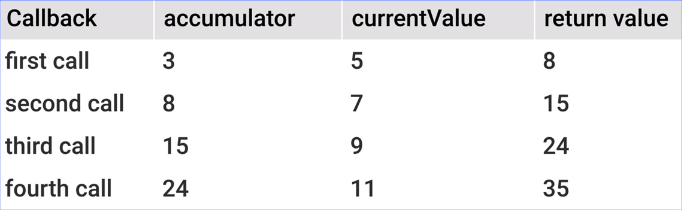
Finding Max Value
let grades =[89,96,58,77,62,93,81,99,73]
const topScore= grades.reduce((max,currVal)=>{
if (currVal>max) return currVal;
return max;
})
topScore //99
//A shorter option with Math.max & implicit return
const maxGrade=grades.reduce((max,currVal)=>(
Math.max(max,currVal)
))
//Same with Math.min
const minGrade=grades.reduce((min,currVal)=>(
Math.min(min,currVal)
))
// Reducer with Initial Value
[4,5,6,7,8].reduce((accumulator,currentValue)=>{
return accumulator+currentValue
})//30
[4,5,6,7,8].reduce((accumulator,currentValue)=>{
return accumulator+currentValue
},100)//130
const votes = ['y', 'y', 'n', 'y', 'n', 'y', 'n', 'y', 'n', 'n', 'n', 'y', 'y'];
// To tally the votes:
// const results = votes.reduce((tally, val) => {
// if (tally[val]) {
// tally[val]++
// } else {
// tally[val] = 1;
// }
// return tally;
// }, {})
// The shorter version:
const voteResults = votes.reduce((tally, val) => {
tally[val] = (tally[val] || 0) + 1;
return tally;
}, {});
const books = [{
title: 'Good Omens',
authors: ['Terry Pratchett', 'Neil Gaiman'],
rating: 4.25,
genres: ['fiction', 'fantasy']
},
{
title: 'Changing My Mind',
authors: ['Zadie Smith'],
rating: 3.83,
genres: ['nonfiction', 'essays']
},
{
title: 'Bone: The Complete Edition',
authors: ['Jeff Smith'],
rating: 4.42,
genres: ['fiction', 'graphic novel', 'fantasy']
},
{
title: 'American Gods',
authors: ['Neil Gaiman'],
rating: 4.11,
genres: ['fiction', 'fantasy']
},
{
title: 'A Gentleman in Moscow',
authors: ['Amor Towles'],
rating: 4.36,
genres: ['fiction', 'historical fiction']
},
{
title: 'The Name of the Wind',
authors: ['Patrick Rothfuss'],
rating: 4.54,
genres: ['fiction', 'fantasy']
},
{
title: 'The Overstory',
authors: ['Richard Powers'],
rating: 4.19,
genres: ['fiction', 'short stories']
},
{
title: 'A Truly Horrible Book',
authors: ['Xavier Time'],
rating: 2.18,
genres: ['fiction', 'garbage']
},
{
title: 'The Way of Kings',
authors: ['Brandon Sanderson'],
rating: 4.65,
genres: ['fantasy', 'epic']
},
{
title: 'Lord of the flies',
authors: ['William Golding'],
rating: 3.67,
genres: ['fiction']
}
]
// To group books by rating:
const groupedByRatings = books.reduce((groupedBooks, book) => {
const key = Math.floor(book.rating);
if (!groupedBooks[key]) groupedBooks[key] = [];
groupedBooks[key].push(book)
return groupedBooks;
}, {})